The scene is the virtual 3D space representing the build plate (print area) of your printer. It can display the area and the objects it contains as a perspective view, as an axonometric view, or as orthographic (orthogonal) projections (top, bottom, side views)
The Scene 3D view is aimed to provide you with the clearest view of your 3D model and enables you to move it around and see it from different angles and vanishing points.
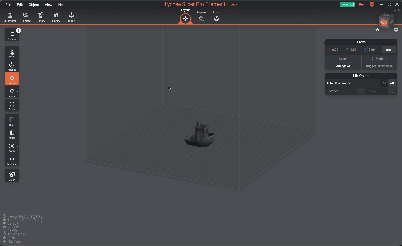
You can use both your mouse (and mouse wheel) to dolly/truck/boom/jib, tilt/pan, and zoom the view to access the different faces and sides of your model. (it will allow you to scoot around the model in any possible way)
The mouse’s right click’n’hold and slide will allow you to revolve around the selected model combining the dolly/truck/boom/jib/pan/tilt movements all at once. The revolution movement locks the distance between the view and the object and allows you to perform a spherical movement around the object. In human movements, it’s just as if you were staring at an object, facing it while walking around it.
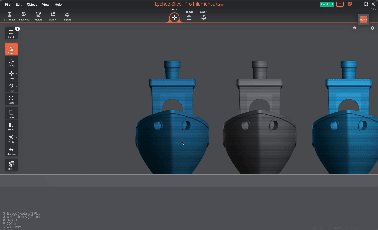
Combining the left and right clicks will allow you to only dolly/boom/jib/truck the view. In other words, it will let you perform a spatial translation, just as if you were walking like a crab, climbing a ladder.
Last updated on
Tags: FDM