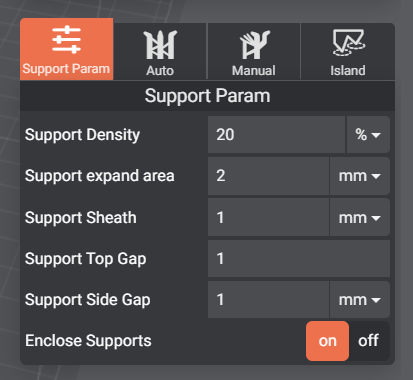
Support Param allows you to change your supports parameters.
Support Density
This parameter allows you to change your support structure density.
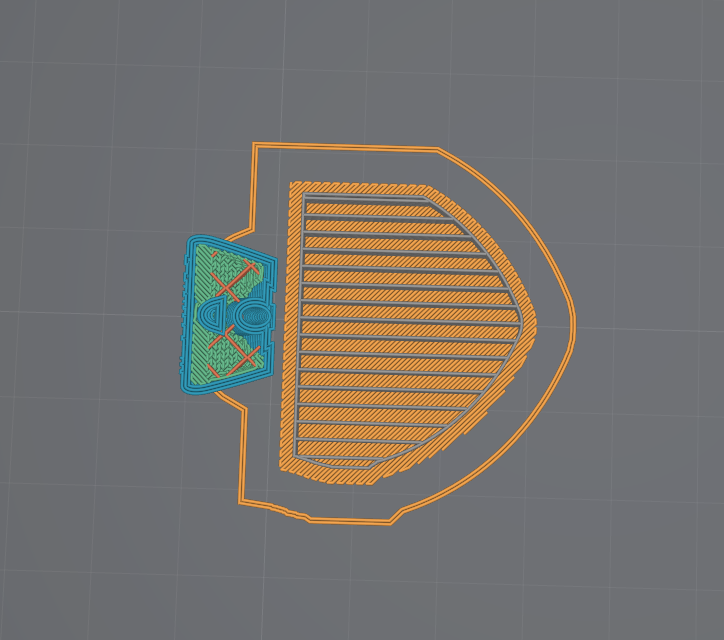
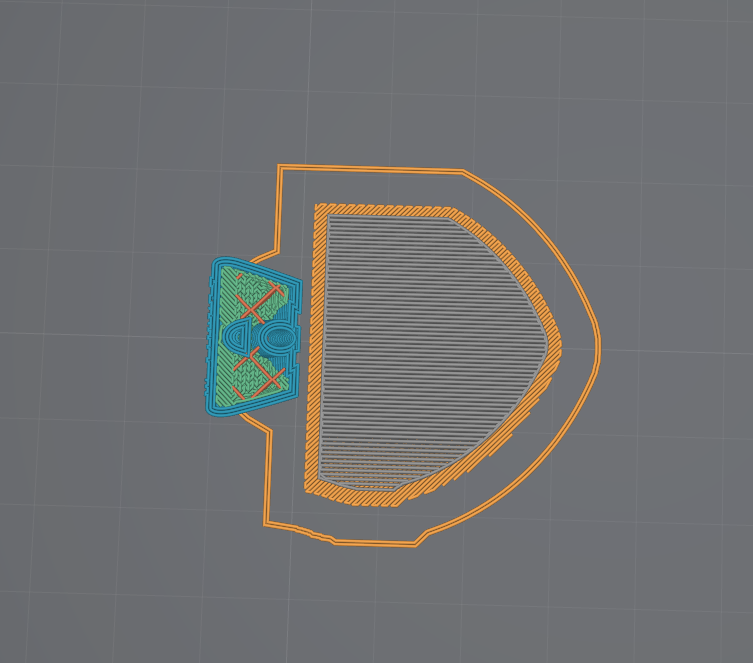
Support Expand Area
Allows the support to go outside of the object. This is useful to support very thin surfaces (like islands for example).
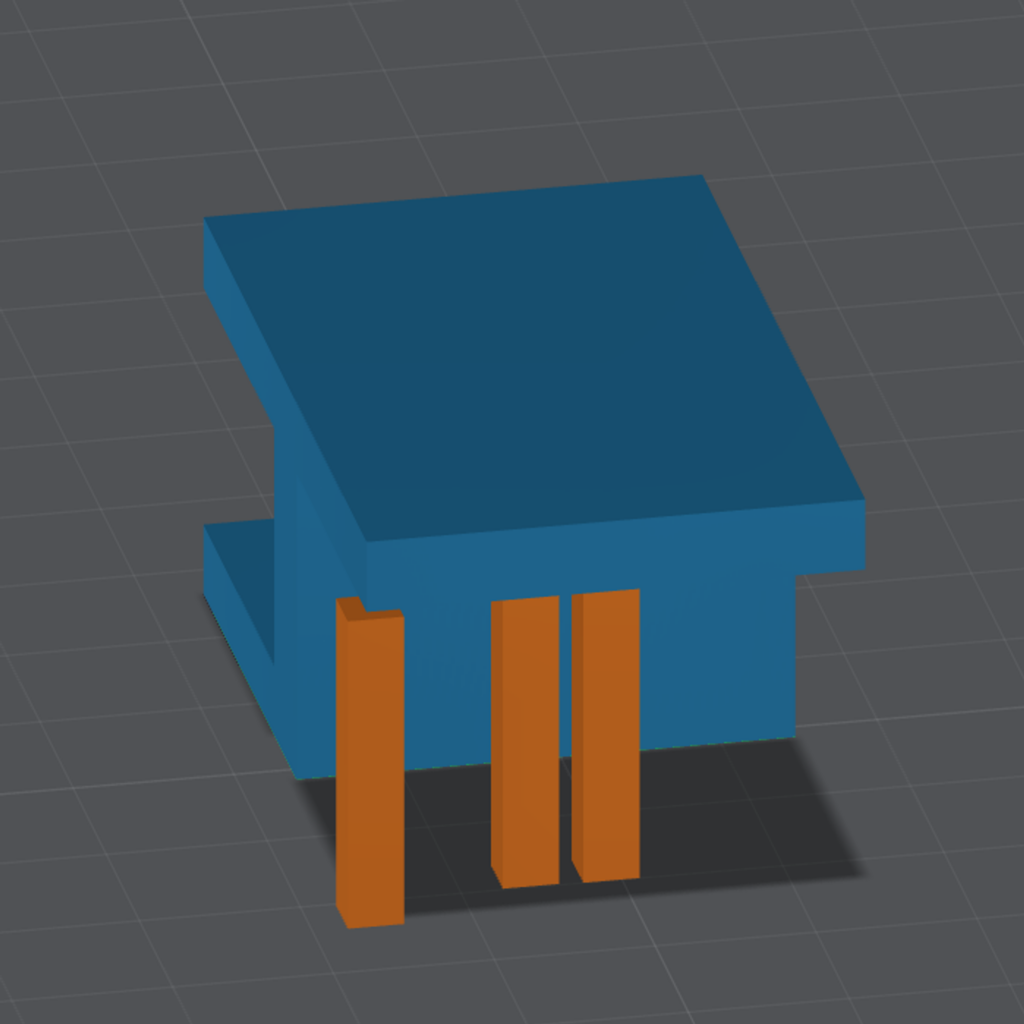
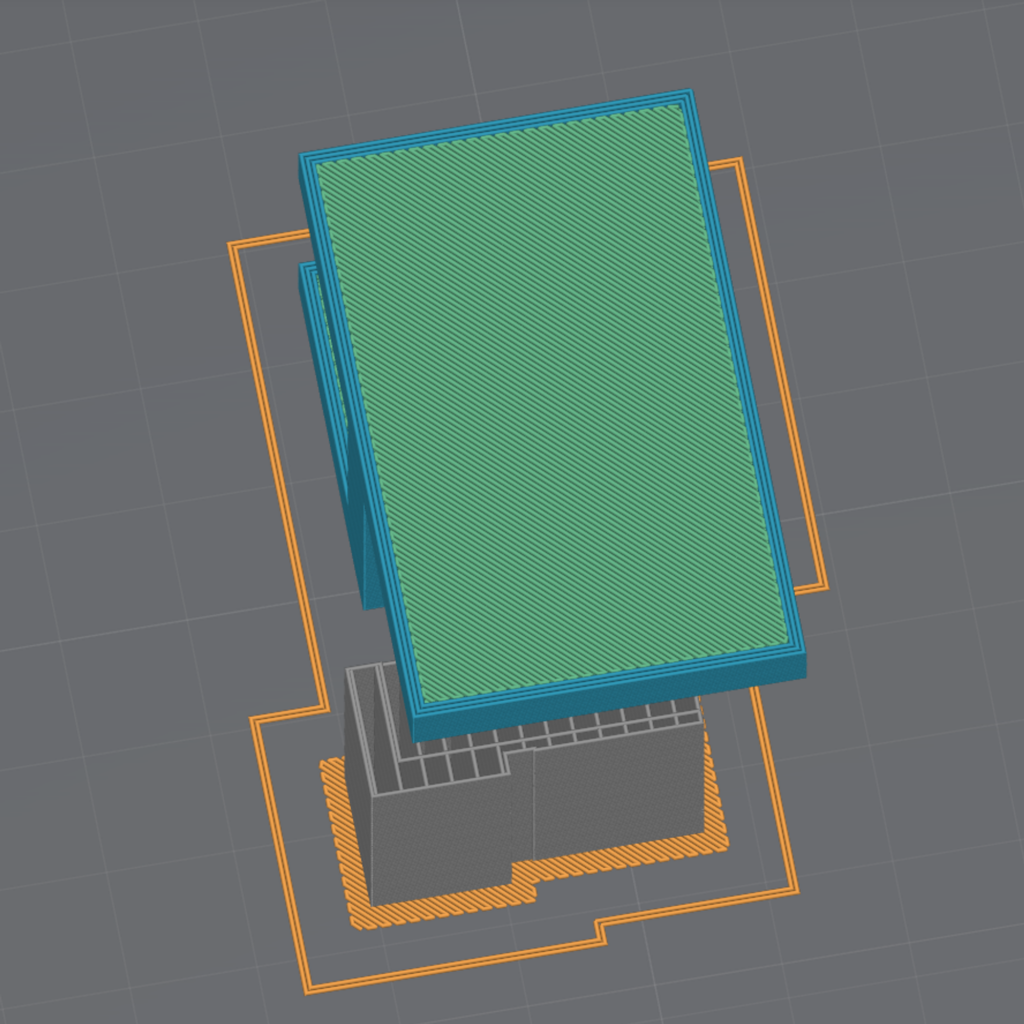
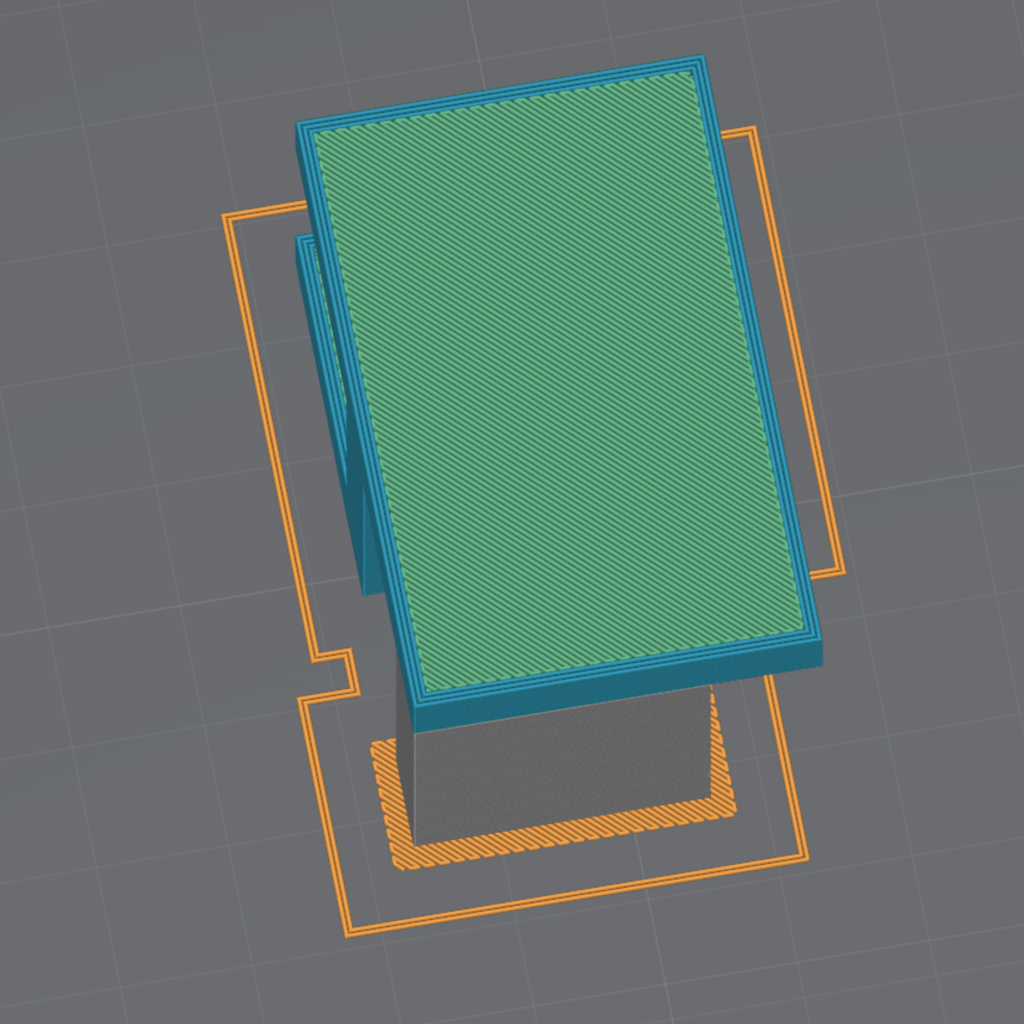
Support Sheath
This is a parameter to increase the surface area of each support (in order to merge closely spaced supports, for example).
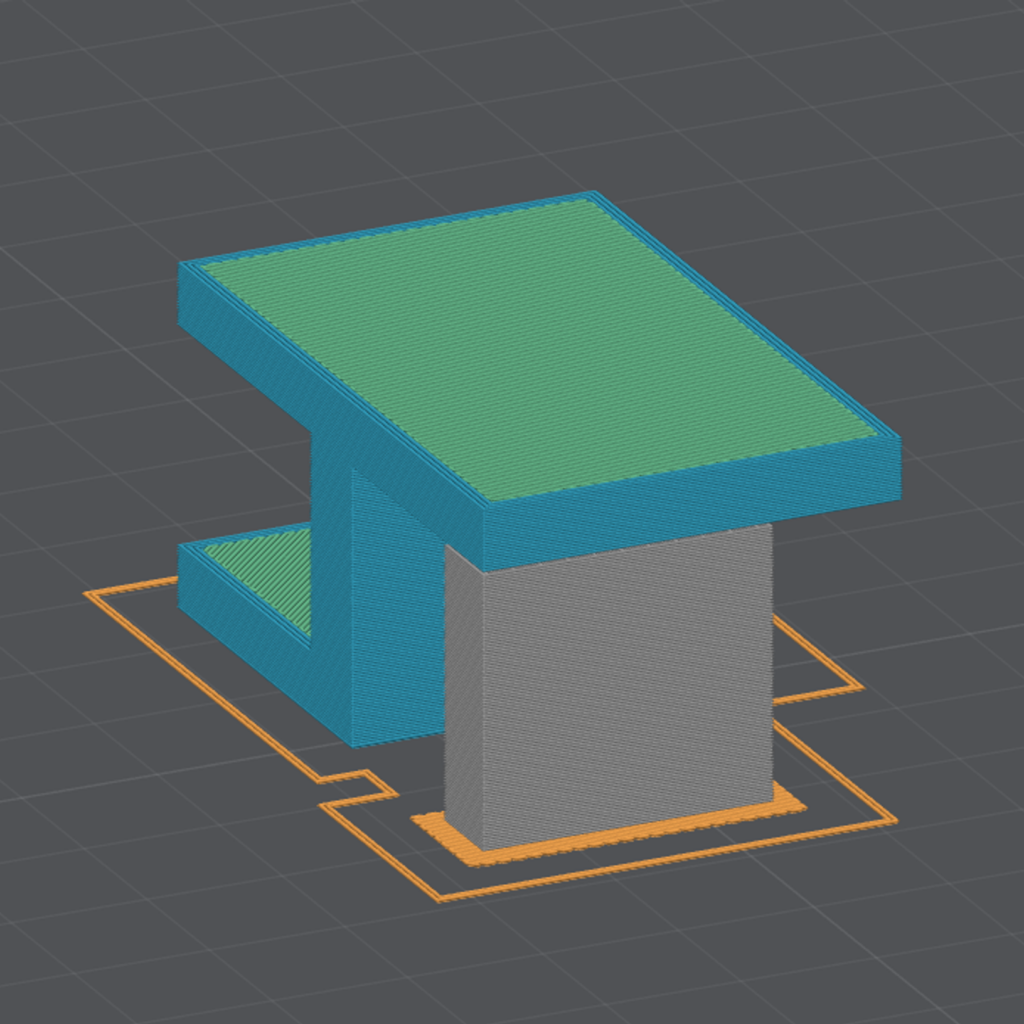
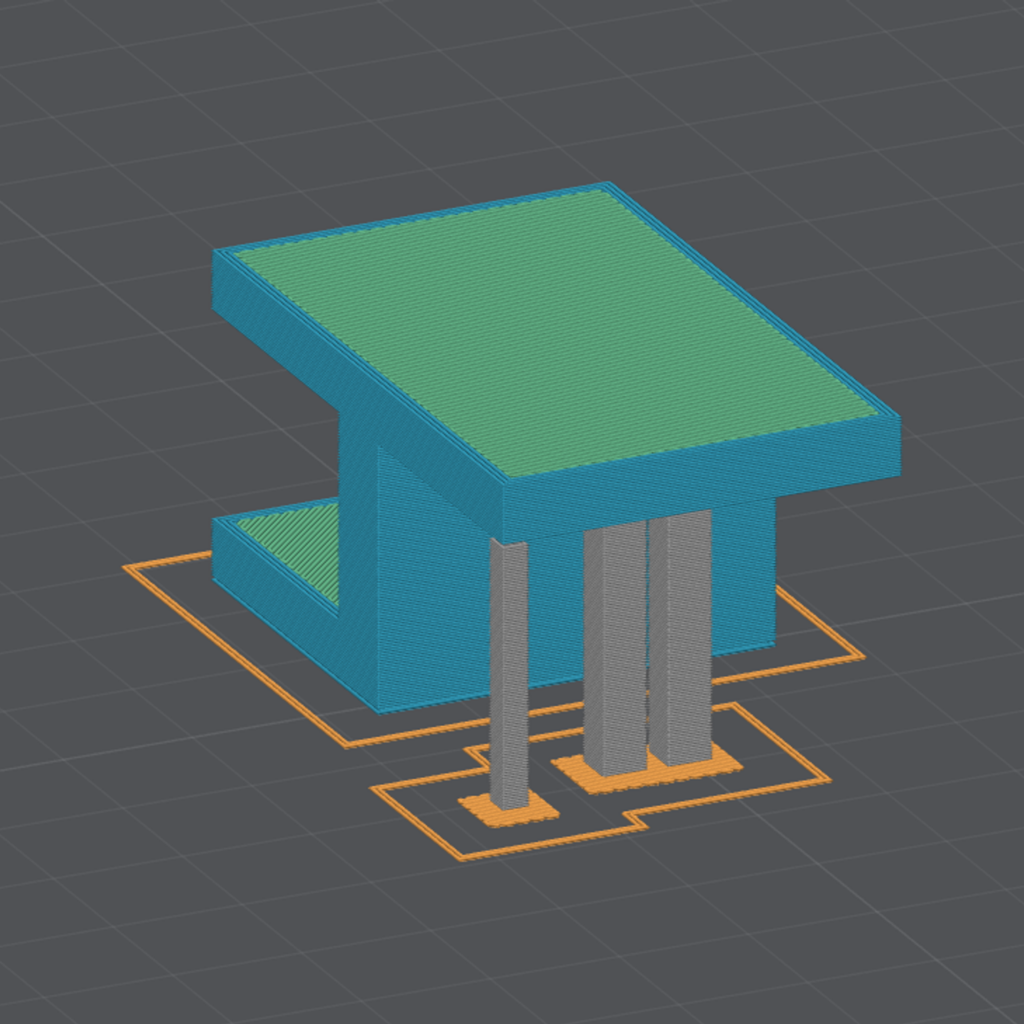
Enclosed support
it adds a wall all around the supports to strengthen them.
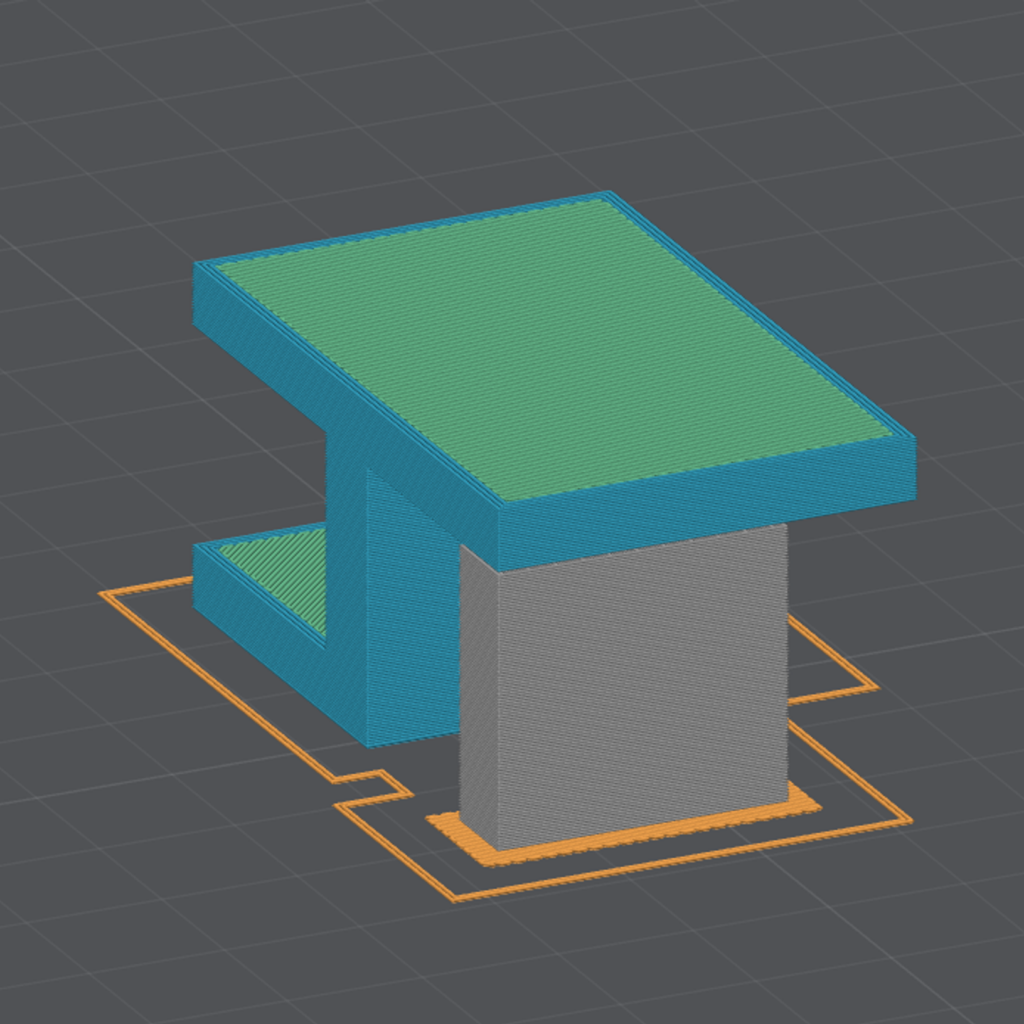
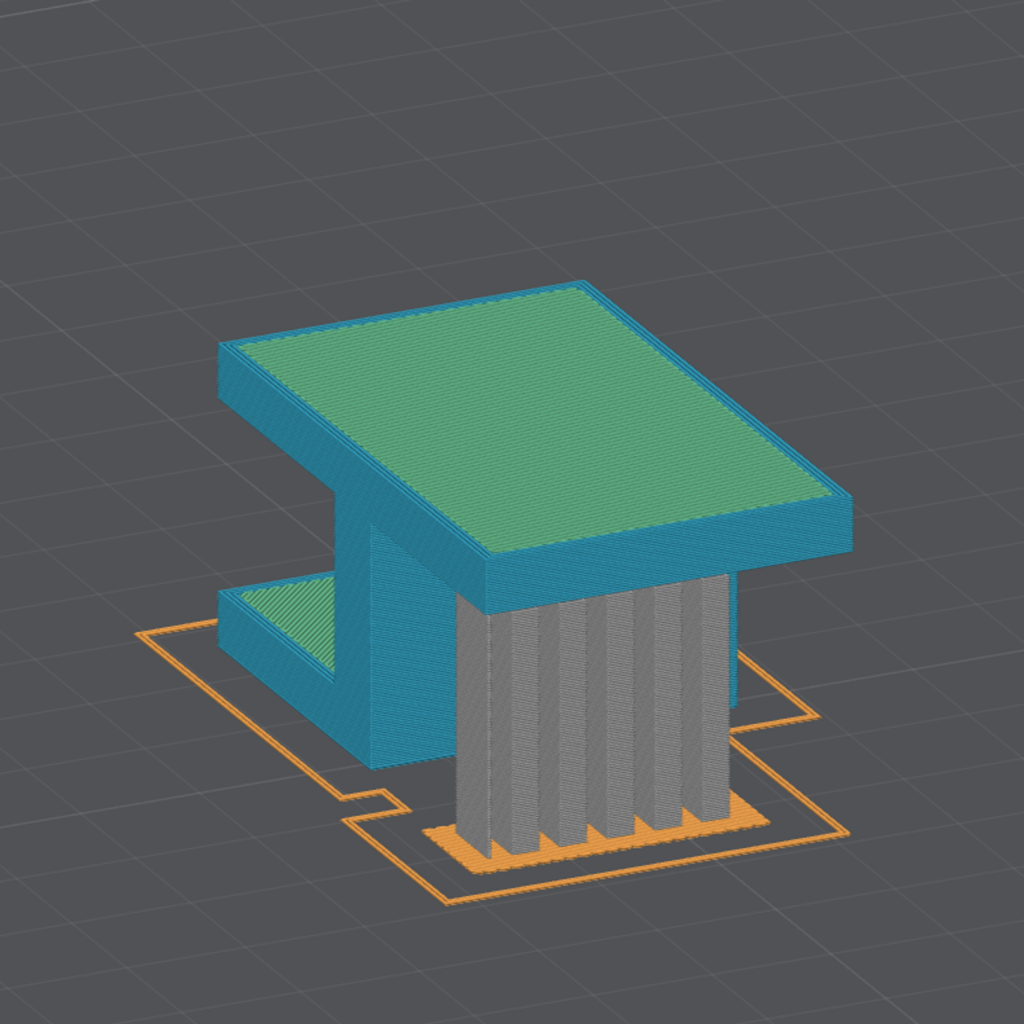
Side gap
Adds a gap between the supports and the main model to avoid surface alteration upon removal of the supports once print is finished.
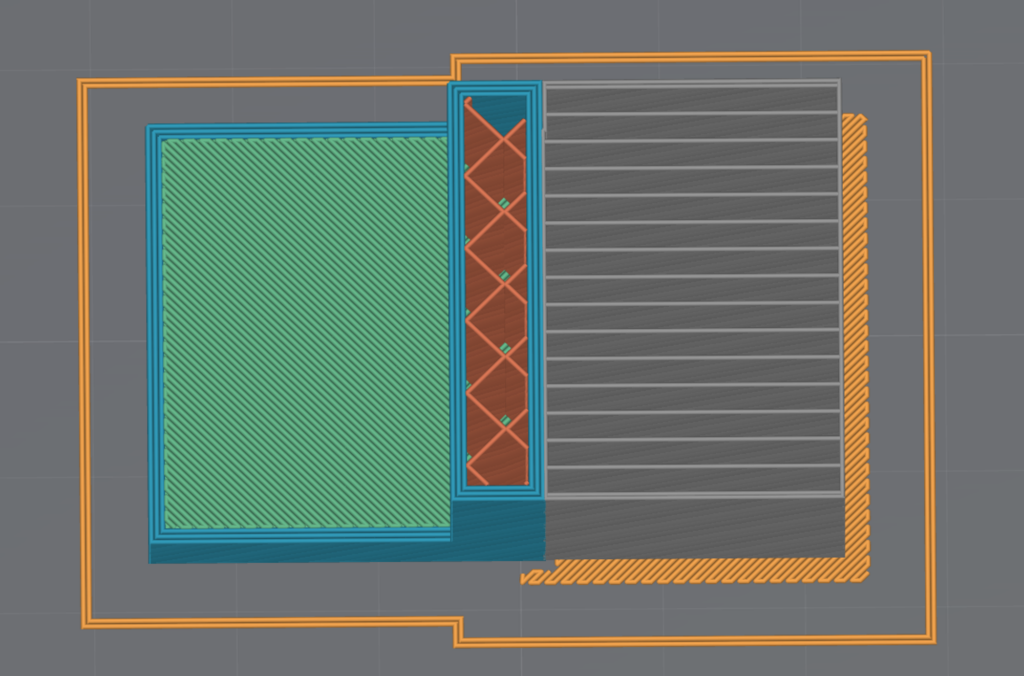
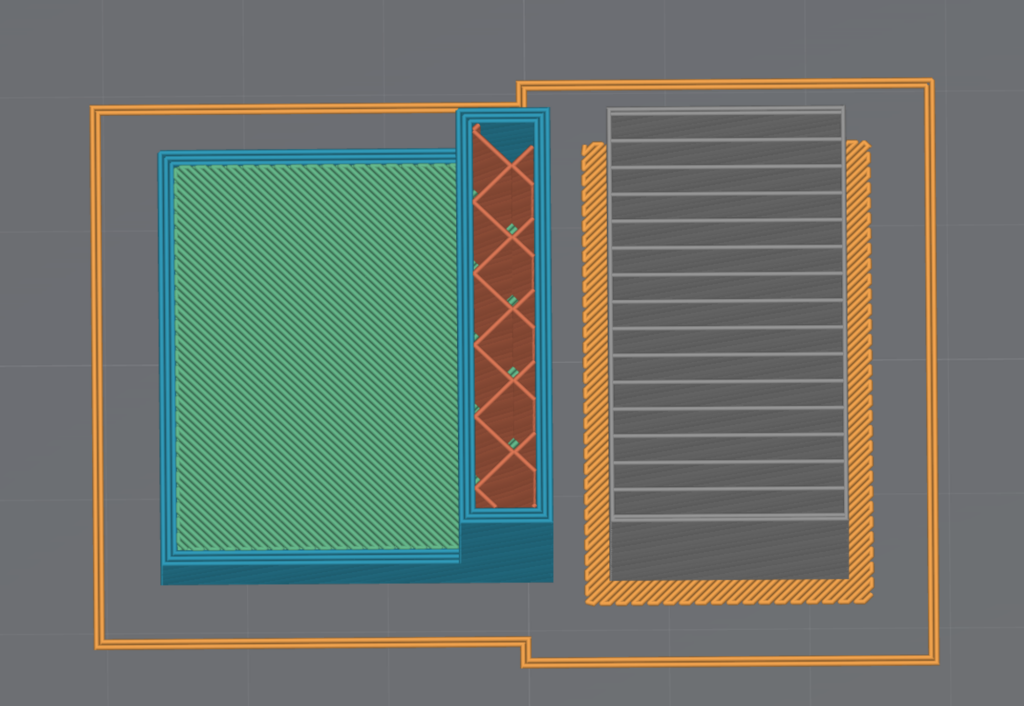
Top gap
Top Gap is the number of layer of air/non-printed layer between supports and the object.
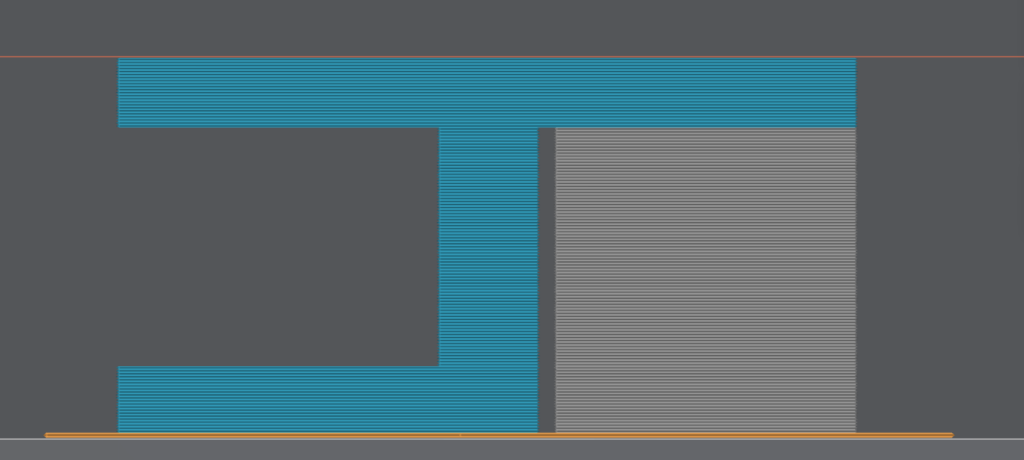
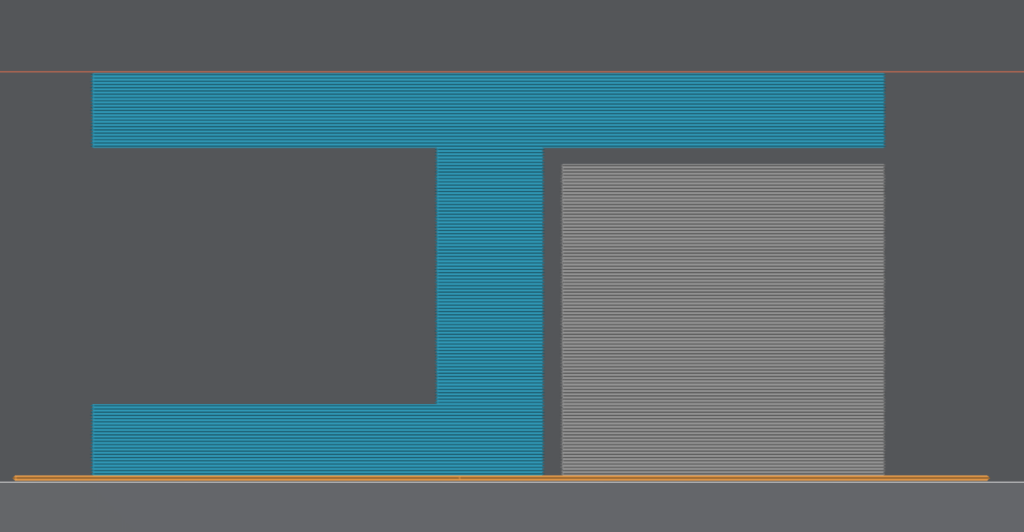
Last updated on