The export view provides you with tools to finalise your model preparation before slicing for printing.
There are three ways to export the content of the scene:
Export slices
Lychee Slicer will compute the slices of your model, and it will export the result into a printer-compatible file.
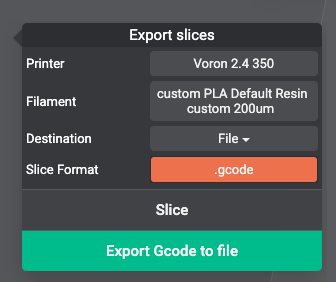
Export Slices provides you with the estimated print duration and allows you to select another printer in case you want to print your scene on multiple printers. The filament type can also be changed. Printer, filament and slice format can be set from there too. The panel also give you the opportunity to send the sliced model directly to the printer. FDM network printing is possible on unmodified Klipper or Octoprint firmware running printers with network features.
Export 3D
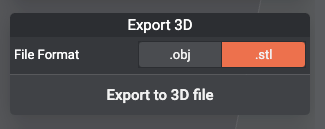
Lychee Slicer will export the different object placed on the scene as 3D models (.obj or .stl). All the 3D models will be included in the export as a single file containing as many parts as there are objects on the scene.
Export Scene
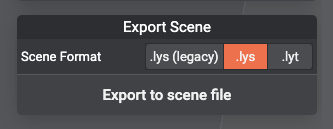
Lychee Slicer will allow you to export your work as a .lys or .lyt file to save a specific step of your work, or to export a part of your work to use it somewhere else, in another project.
Last updated on
Last updated on