The Override panel gathers all the settings of the printing process itself. To access these settings, click on the “Override” button on the left.
The Override panel is composed of three different sections : Basic settings (selected by default), Adhesion and Advanced settings.

Basic settings let you manage the most common settings of the print process.
Read more about Basic settings in this article : https://doc.mango3d.link/doc/filament-documentation/filament-override/basic-settings/
Adhesion lets you choose the technique used to help your print stick to the build plate.
To know more about Adhesion parameters, please follow this link : https://doc.mango3d.link/doc/filament-documentation/filament-override/adhesion/
Advanced settings get you further. Advanced settings allow complete control of your print process.
To know more about Advanced settings, the features, and how they work, follow this link : [link to the “Advanced settings” article]
The changes you bring to these settings can be saved as profiles to apply to your next prints. The saved profiles are stored in the Cloud.
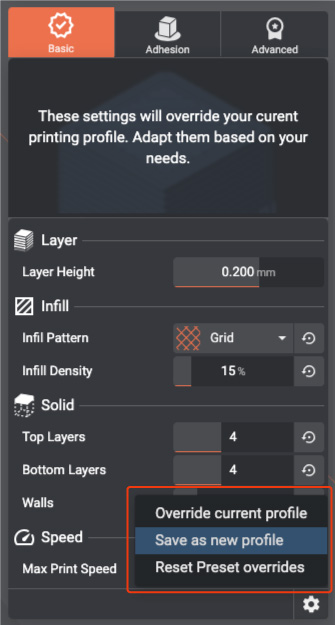
Last updated on