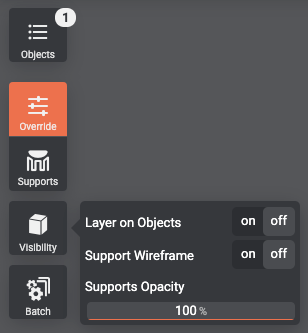
The Visibility tool allows you to change the way the objects are displayed on the plate. It helps you get a better view of your model to lets you focus on important features.
3 display options are available to make the best use of the 3D view in order for you to prepare your model :
Layer on Objects
The object is no longer displayed as a simple volume but gives you a comprehensive preview of the print’s layers’ repartition. It allows you to have better control over fine details since it provides a glimpse at how the last deposits of materials will behave, and how close to the original model they will get.
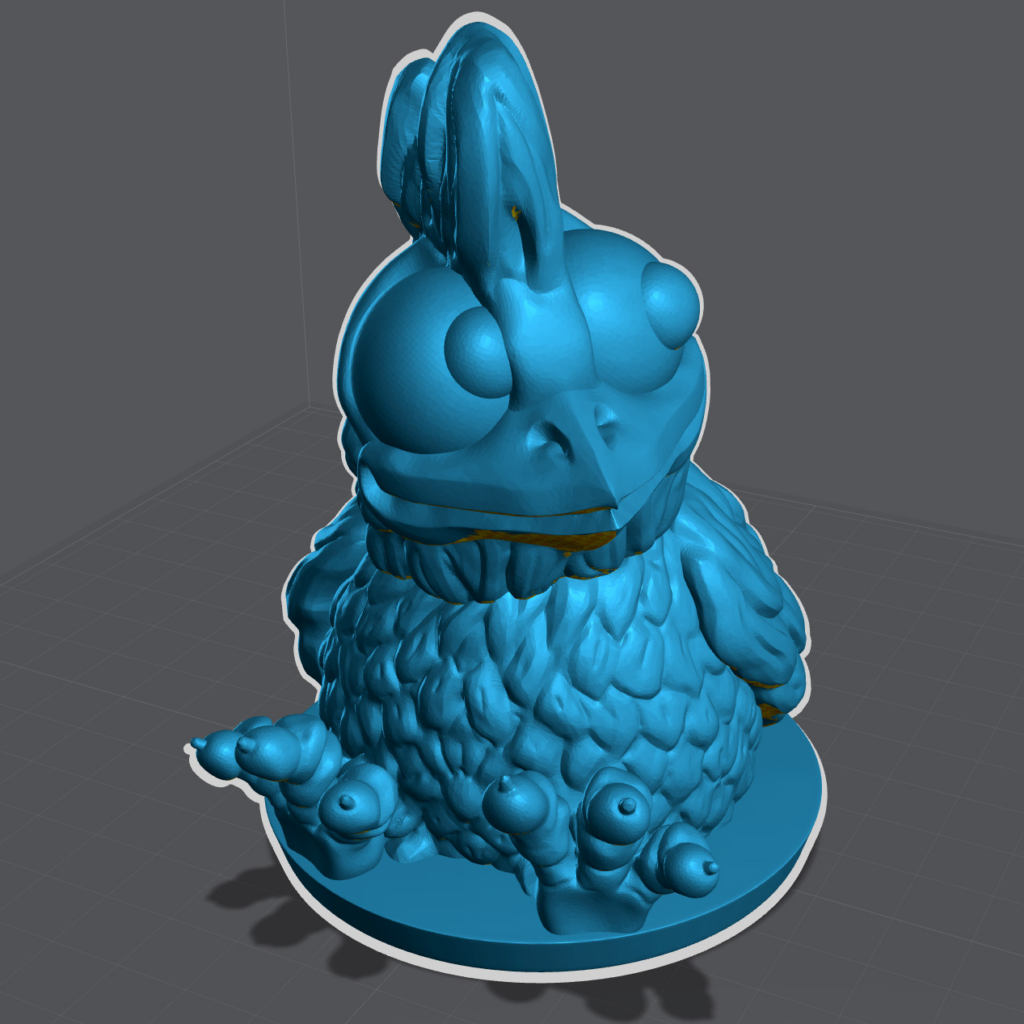
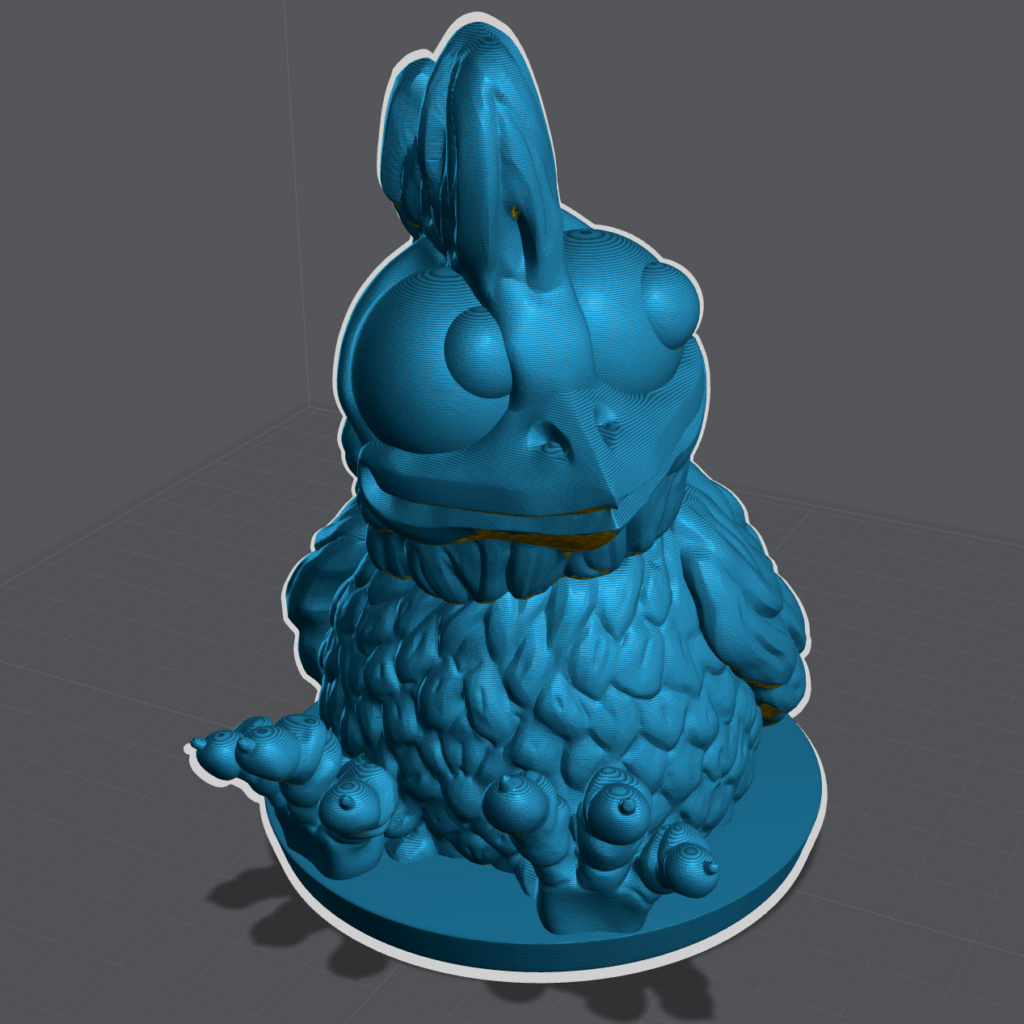
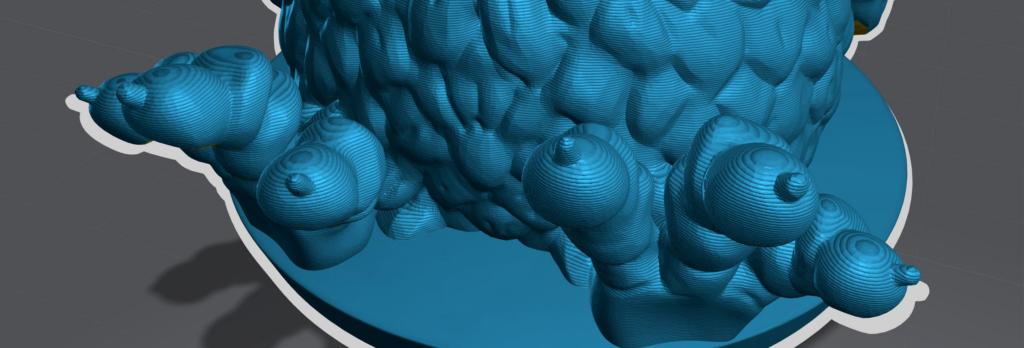
Support Wireframe
Support Wireframe displays the wireframe of the supports only. It comes in handy when you need to view the wireframe of a specific support without having to display the wireframe of the whole object on the plate. It gives you a clearer view of your work without the clutter of a complete wireframe. It also gives your GPU a break when manipulating large or very high-definition objects.
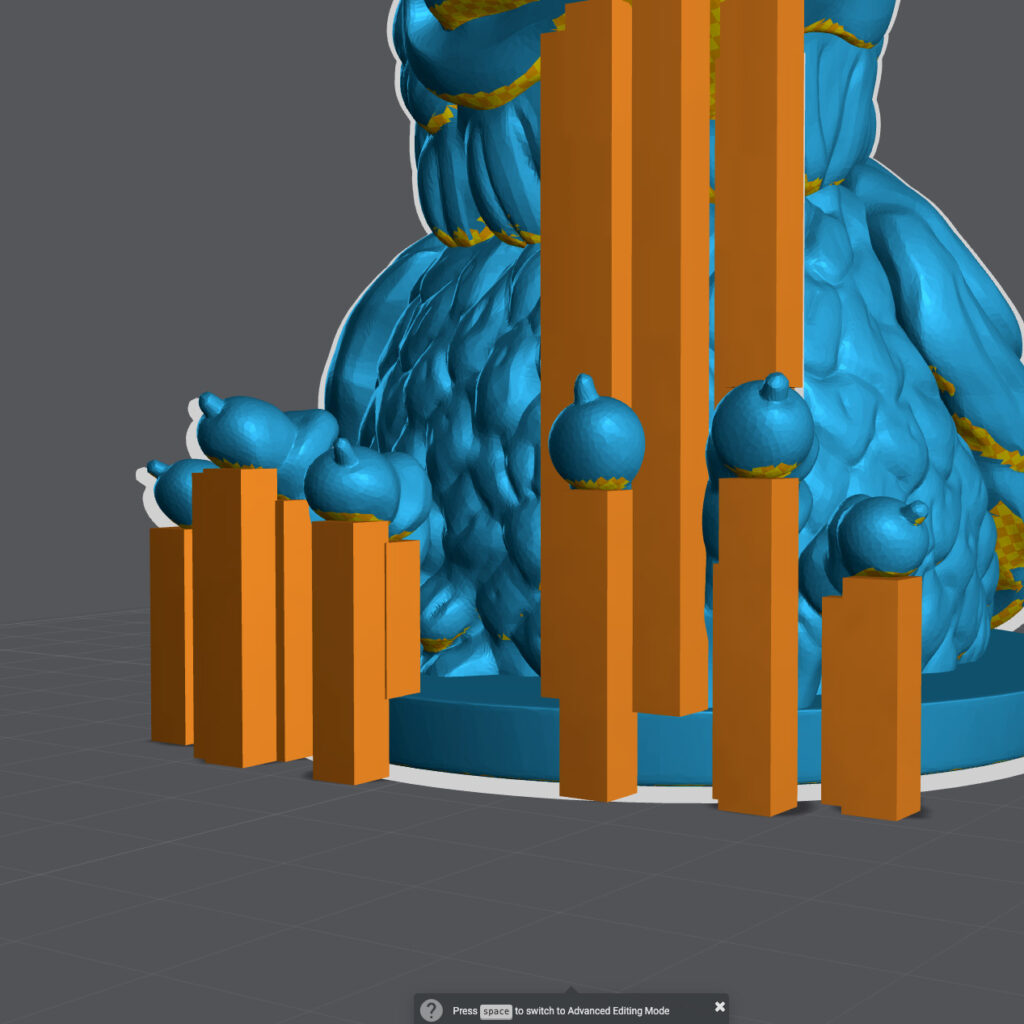
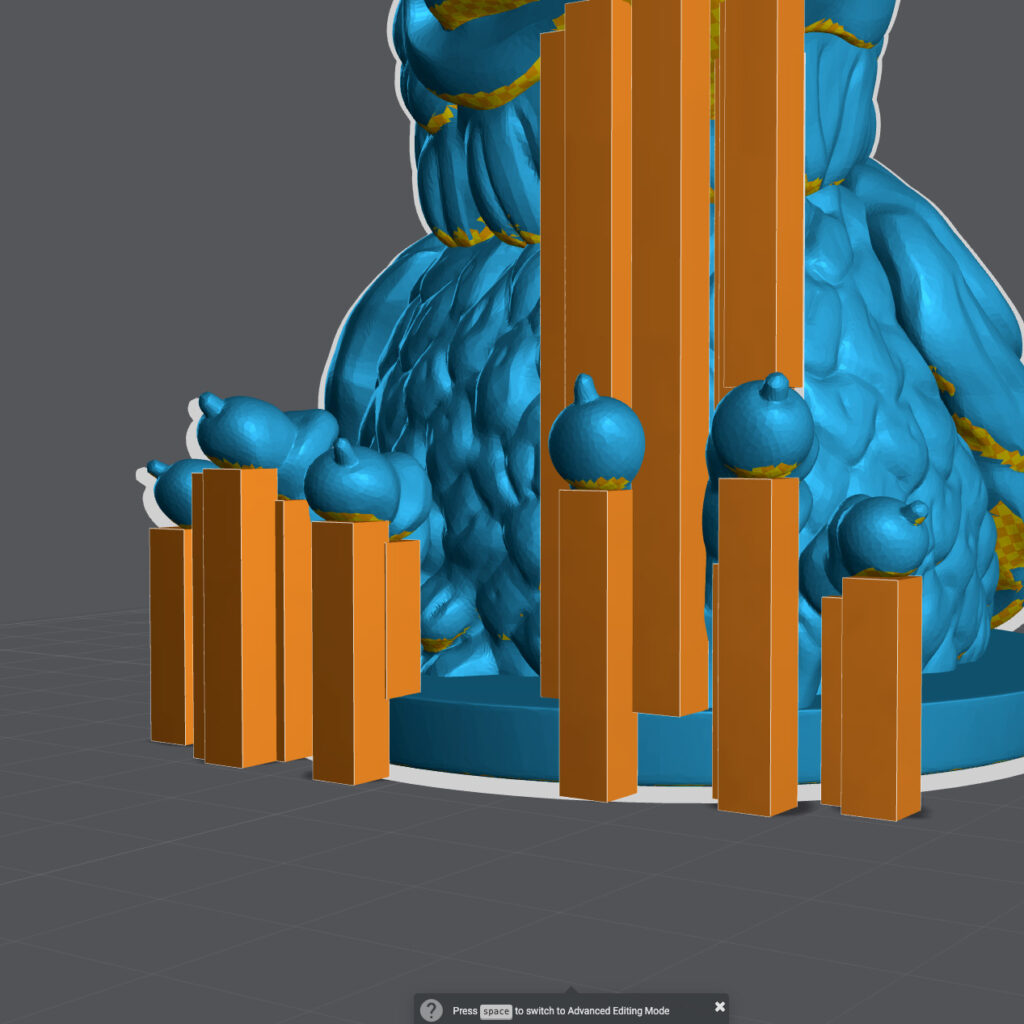
Supports Opacity
Sometimes, adding supports blocks the view of some parts of your model, making the supporting step a little more challenging. Supports opacity lets you display the existing supports partially (or totally, depending on your setting), making the view of the parts behind it clearer.
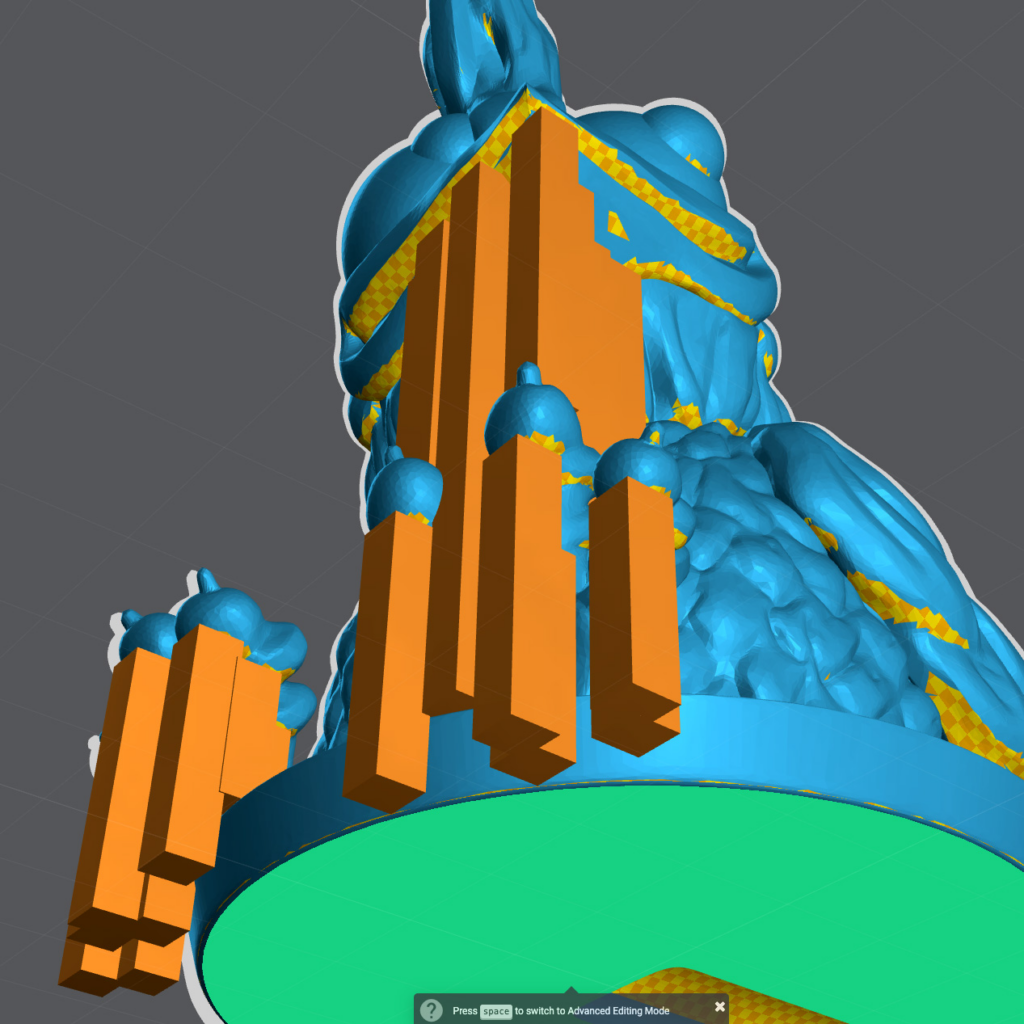
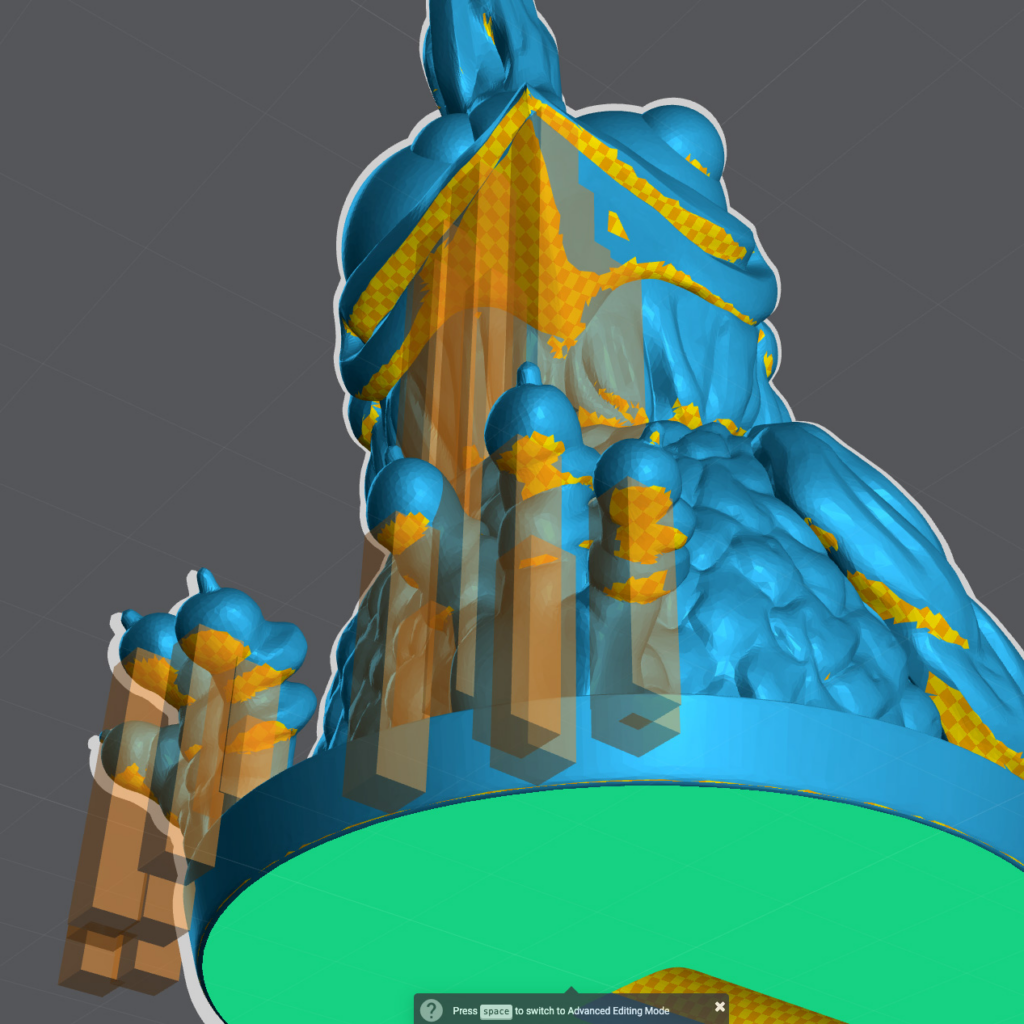
Last updated on
Tags: Display, Display Options, FDM, Free, Layers, Premium, Prepare, Preview, Pro, Supporting