The very first step when it comes to preparing a model for slicing is to import it on the scene.
The import button allows you to do that. It opens the dialog window, for you to browse your folders and select your file.
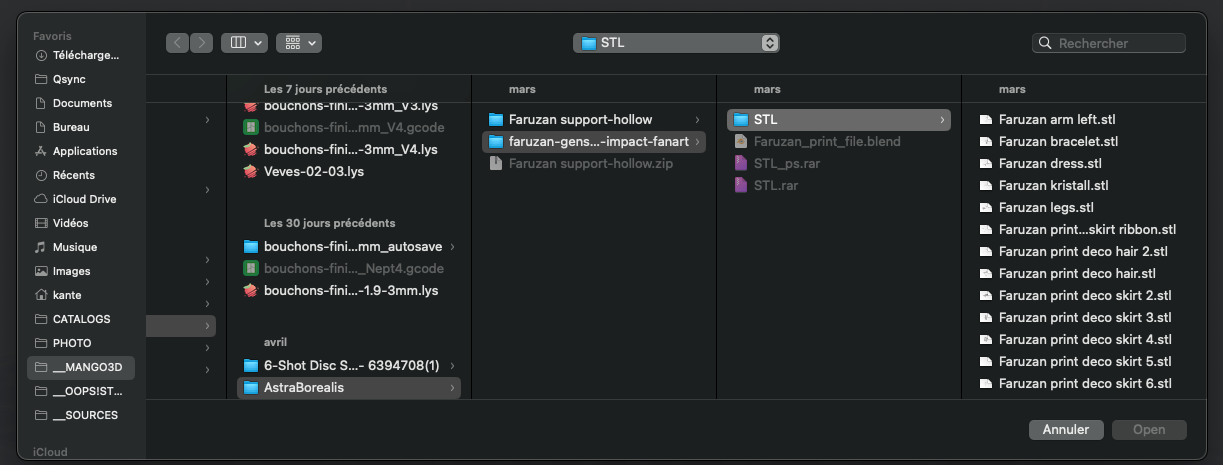
Supported file formats in Lychee Slicer are: .lys, .lyt, .stl, .obj, .3mf.
Once the object/the scene is imported, it will be loaded in the slicer and placed at the center of the build plate.
Last updated on