I choose to build directly on the plate when I have an object that needs or can be perfectly flat on the surface that is against the plate.
Pros:
- No supports needed
- low chance of failure
- Perfectly flat surface
- Great for printing smaller machine parts.
Option 1 : Build in Raft
If you can edit the 3D file, you can also add a raft with raised edges that move away from the print.
This Raft will absorb the Burn-In layers and make it easier to remove.
The raised edges will act as a sansing guide to make sure you both sand the print evenly and that you don’t over sand.
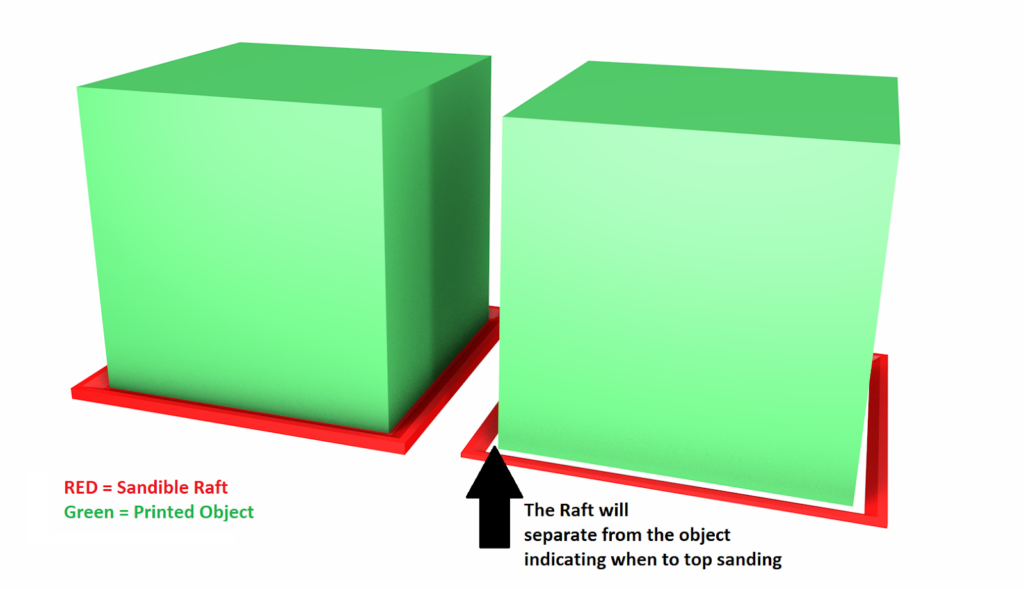
In this example I have 4 parts that will have a flat surface in the final product. Three parts to make up the base and the main chest that will have 2 side caps. All parts NEED to fit perfectly flat for the best result in the final product.
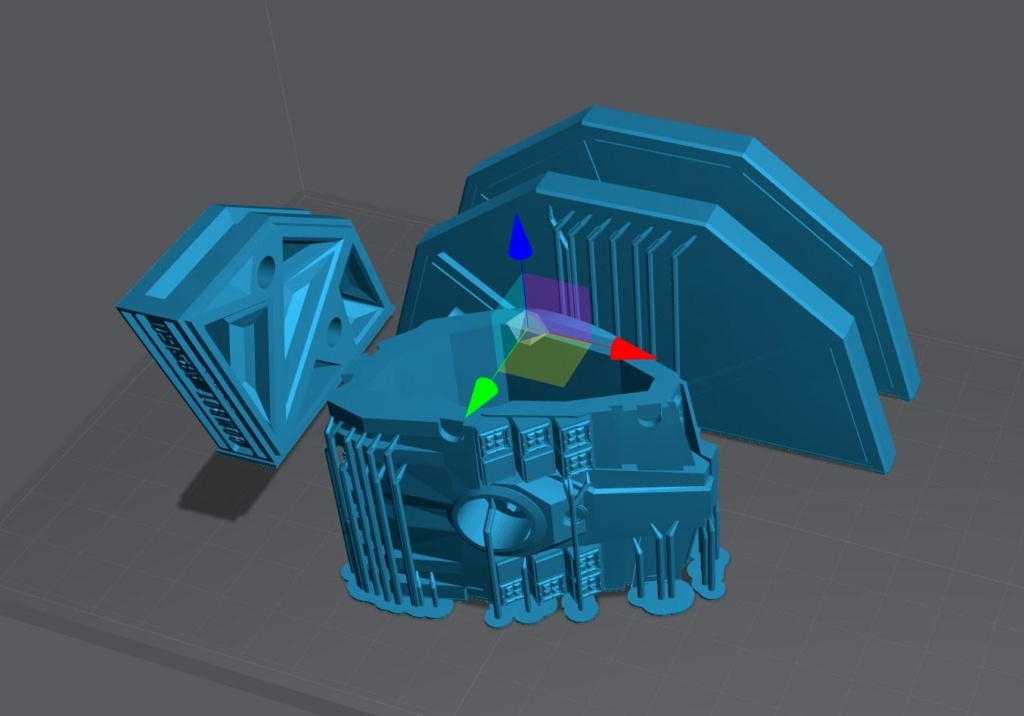


Option 2 – Calibration to remove elephants foot and layer crushing
- Wait Before Print
- If your printer has a separate “Wait before print” for Burn in layers and Normal layers, set this to 7-12s. This will allow the printer and resin to come to full rest before the resin is cured. This will greatly reduce Elephant’s Foot and even allow you to reduce your burn inlayers.
- If your printer does not have to “Wait Before Print” for Burn in layers and Normal layers (Most do not) You can use UV tools to add in the pause.
- Pixel Removal Compensation
- It’s important to not use any Transition layers when using Compensation.
- Set a negative value to Burn In layers. Doing this will remove Xmm of pixels on the outside edges.
It will take a few test prints to find the correct balance of pixel removal vs exposure time. The goal is to remove the Elephant’s Foot while keeping enough material for good build plate adhesion.
To remove layer crushing see Build Plate Calibration.
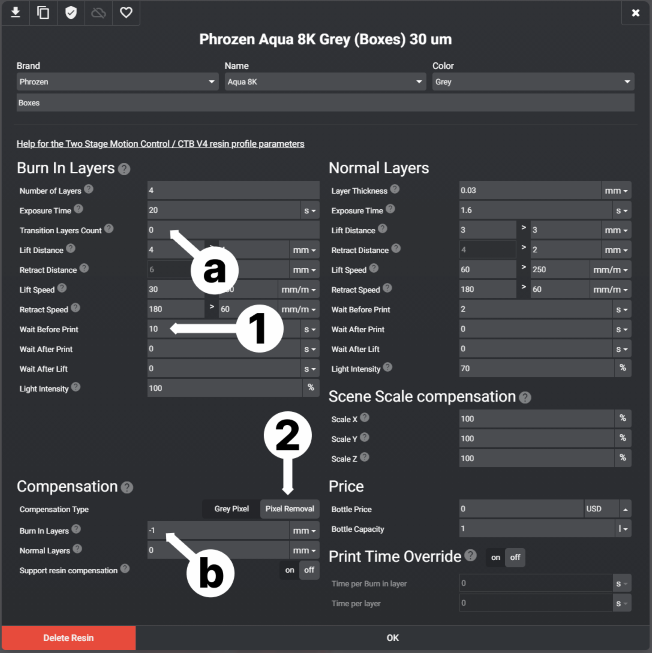
Last updated on