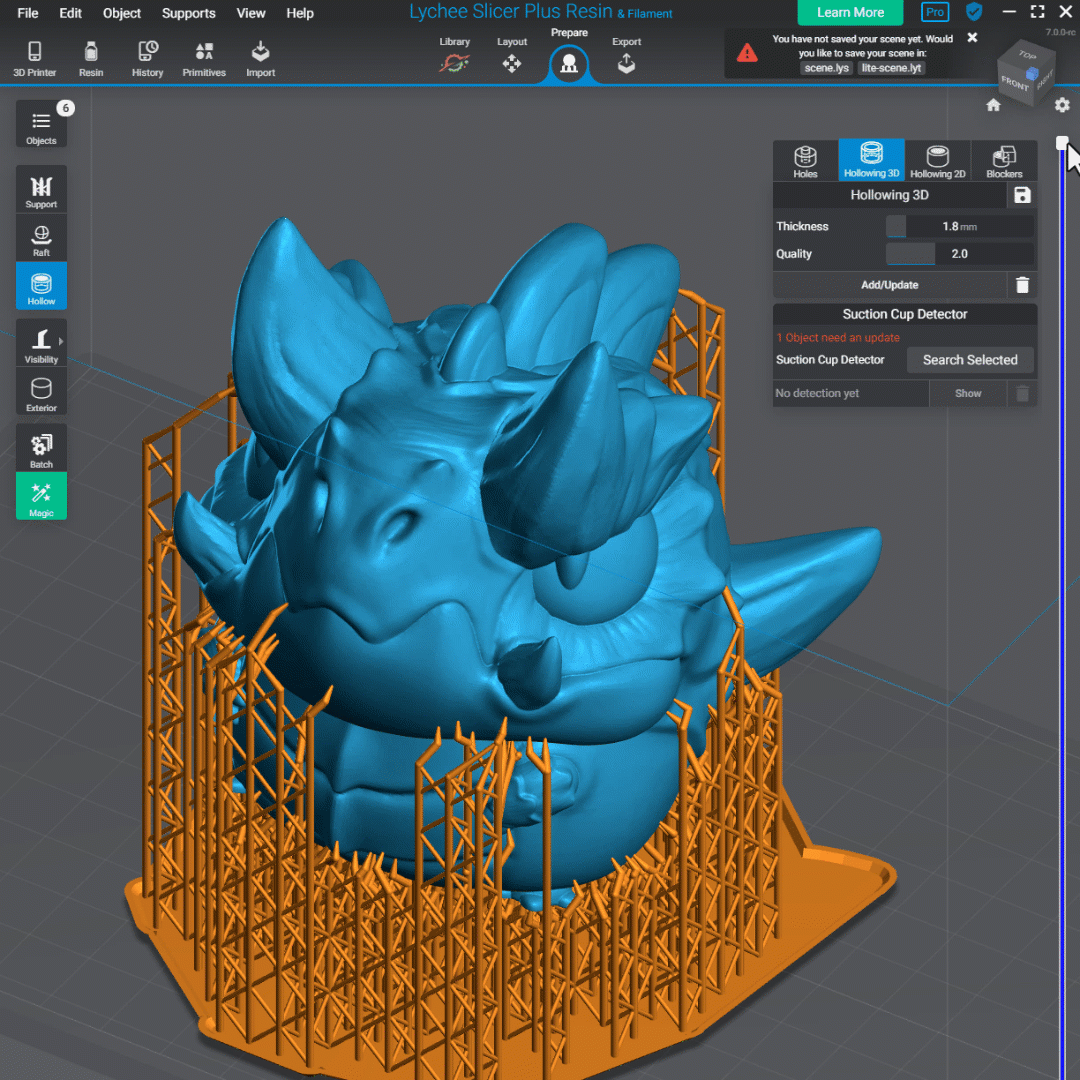Clipping view is used to view the cross section of the model through different orientation. This is useful for viewing islands and sizes of islands as well as orienting the model in certain ways to support better. Clipping view can be accessed by going to the view menu.
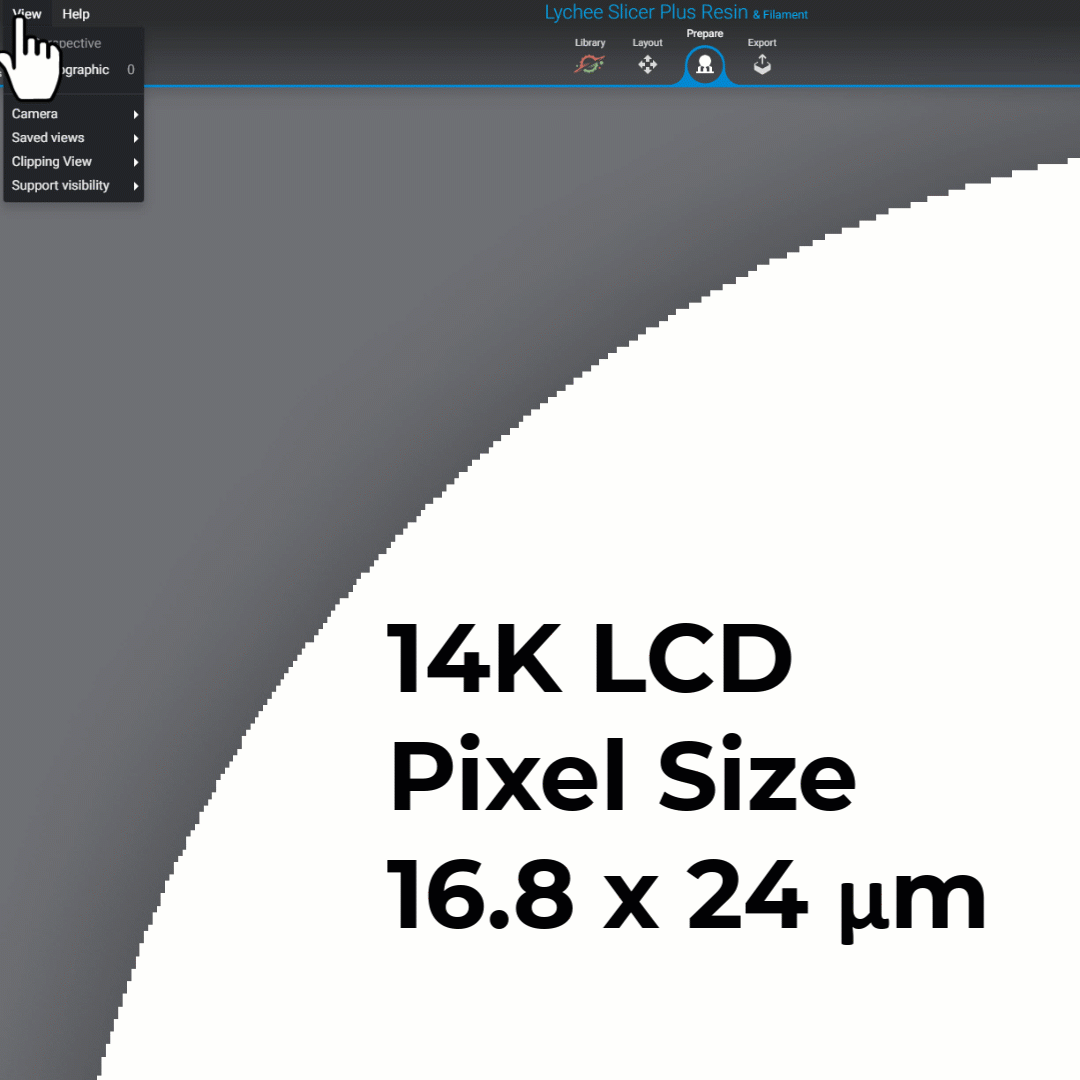
The following options are available:
- Clipping quality: Pixel Perfect – Render the current layer based on activated pixels.
- The pixel size is based on the selected printers Pixels Per Square in (PPI).
- Clipping quality: HD – This shows a generalized view of the model
- Clipping: top orientation – This shows a view of the model upwards from the build plate. This view can also be accessed by hitting pageup.
- Clipping: bottom orientation – This shows a view of the model from the top looking down towards the build plate. This view can also be accessed by hitting pagedown.