Issue
Some users may experience a problem where the Lychee Slicer window is not fully visible on the screen. In these cases, parts of the window (such as the top, bottom, or sides) may be cut off, and it may not be possible to move the window into view.
Cause
This issue is usually related to system display scaling settings, which can cause conflicts with how Lychee Slicer is displayed on your screen.
Solution
You can fix this issue by enabling a setting in Lychee Slicer to ignore the system scaling:
- Open Lychee Slicer.
- Go to File > Preferences > Global Settings.
- Locate and enable the option Ignore system scaling.
- Restart Lychee Slicer for the change to take effect.
After restarting, the window should display correctly on your screen.
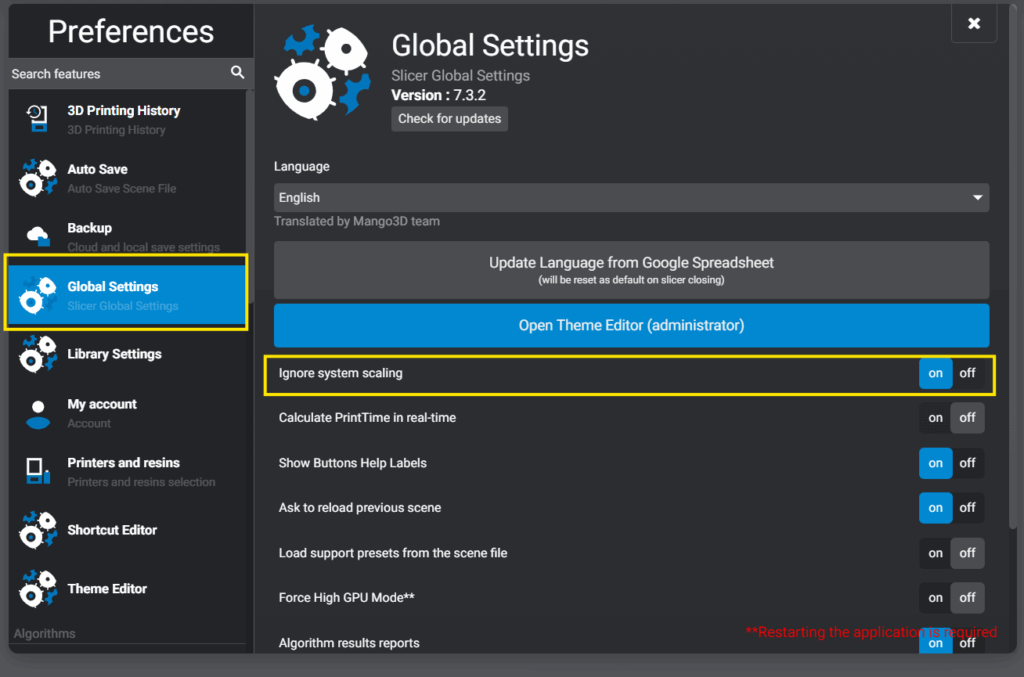
Still having trouble?
If the issue persists after trying this fix, please contact our support team at contact@mango3d.io and include:
- Your operating system version (Windows, macOS, or Linux)
- Your screen resolution and scaling settings
- A screenshot of the issue
This will help us investigate further.
Last updated on