It might happen that you modify or delete the default bracing settings in Lychee Slicer.
Sometimes this action was unintentional, and the only way to recover them is to reset all data in the application:
If you only want to get back the default settings for Bracing and keep all other settings you created on your account, you can recover them by applying the values presented below in the screenshots.
You can edit the settings you already have:
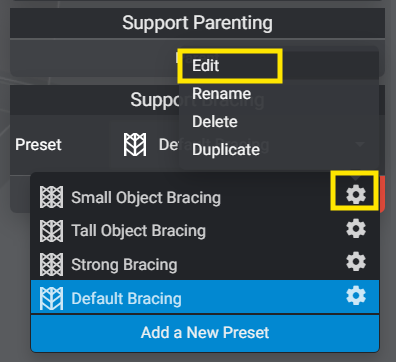
Or add a new preset:
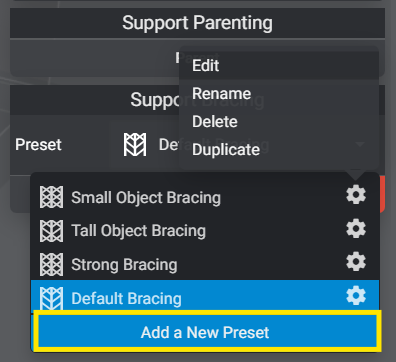
Small Object Bracing default settings:
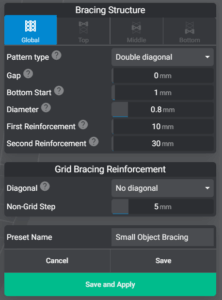
Tall Objects Bracing default settings:
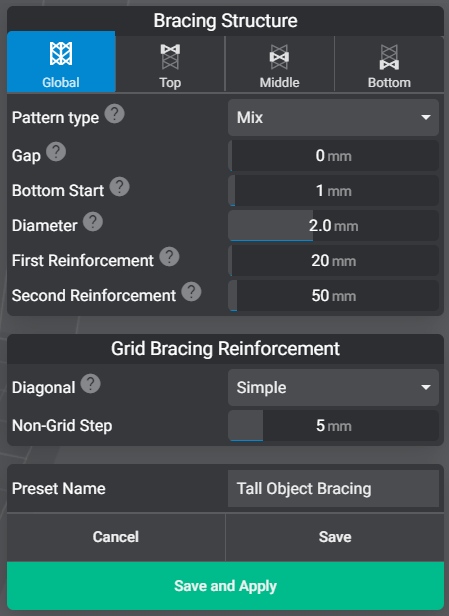
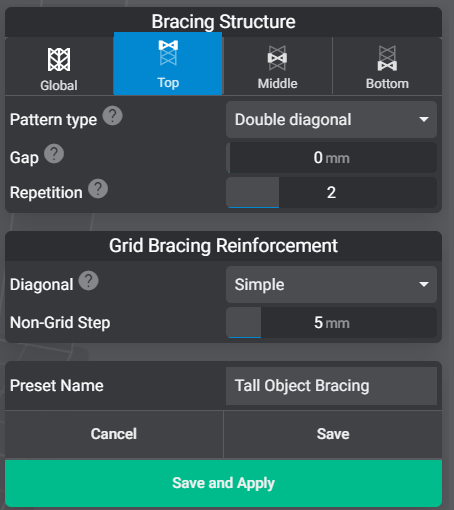
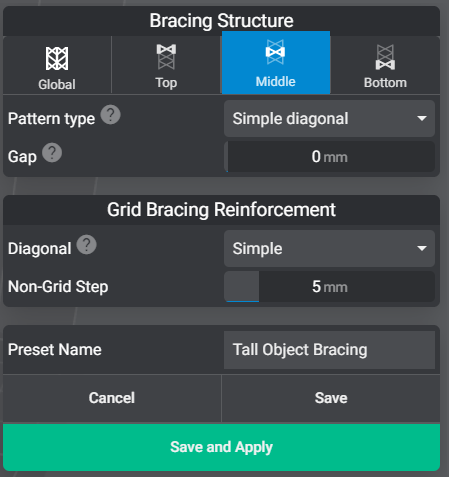
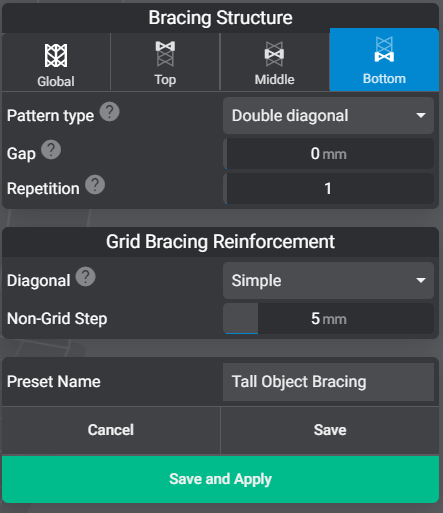
Strong Bracing default settings:
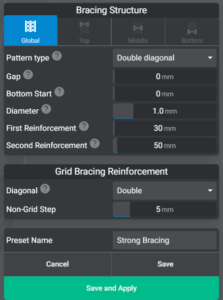
Default Bracing default settings:
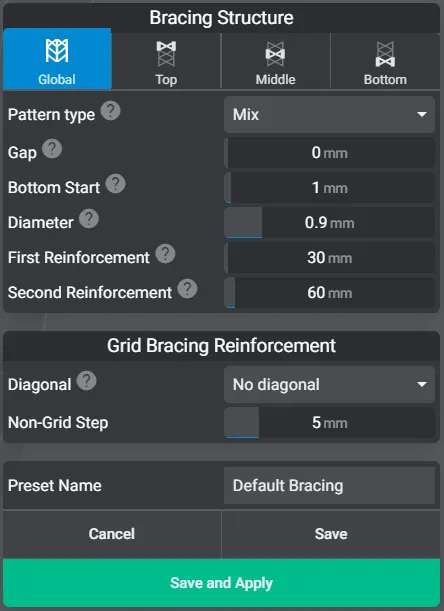
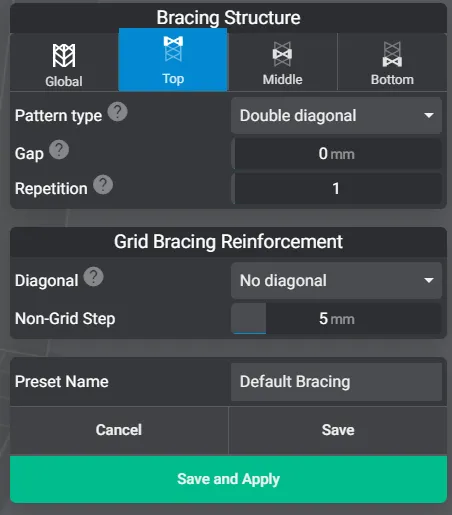
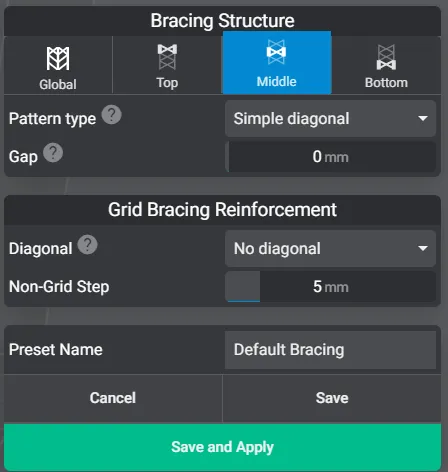
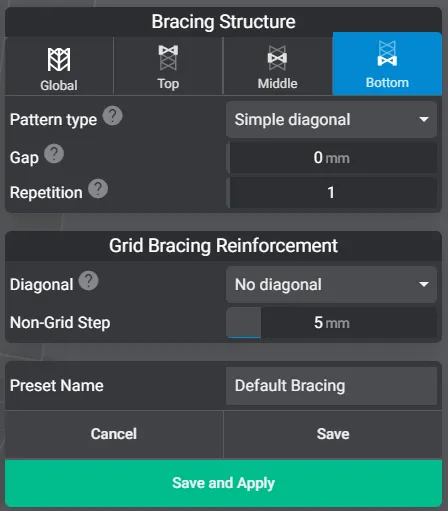
Last updated on